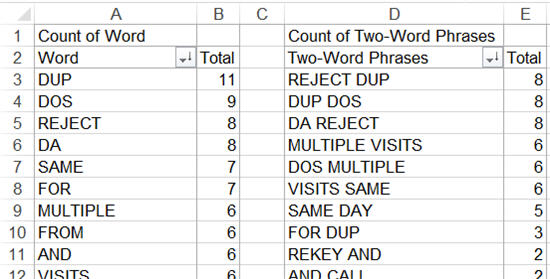Need to Analyze Text in Excel?
ChartSmartXL Word Count function can count all of the unique text and words in a selected range of cells.
We all know that a picture is worth a thousand words. But, how do you turn a thousand words into a picture?
A lot of interesting data is concealed in comments entered by service representatives and other employees.
The ChartSmartXL Word count function parses the words out of sentences and paragraphs and uses Pivot Tables to count the occurrences of individual words and sort them in descending order.Here's how:
- Click and drag over your data to select it.

- Click on the ChartSmartXL menu and select Word Count in the Data Mining sub menu.

- ChartSmartXL Word Count Wizard will create two pivot tables. One for single words and one for two-word phrases.